How To Fix This Error "You can’t connect to the file share because it’s not secure. This share requires the obsolete SMB1 protocol, which is unsafe and could expose your system to attack. Your system requires SMB2 or higher. For more info on resolving this issue, see: https://go.microsoft.com/fwlink/?linkid=852747
ERROR:- You can’t connect to the file share because it’s not secure. This share requires the obsolete SMB1 protocol, which is unsafe and could expose your system to attack.
Your system requires SMB2 or higher. For more info on resolving this issue, see: https://go.microsoft.com/fwlink/?linkid=852747
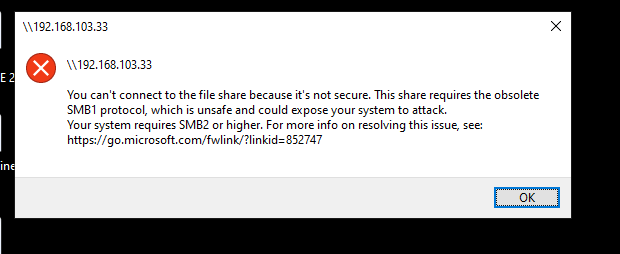 |
FIX: You Can’t Connect To The File Share Because It’s Not Secure.
This issue is basically due to SMBv1 protocol not enabled on the system. Note that both client and server should have established same protocol for file transfer.
Please refer these steps:
1. Open Services snap-in by running services.msc command.
2. Make sure Function Discovery Provider Host and Function Discovery Resource Publication services are started and running. If not, double click on them and click Start.
3. Ensure that Network Discovery is enabled on your system.
4. If steps 1-3 doesn’t helps you, contact the software vendor for the device which is not allowing file share because of SMBv1. Ask them if they could offer updates to their device with new version of SMB protocol such as SMBv2, or SMBv3.
5 (Updated: 02/10/19). If you’re connecting Windows 10 to Windows Server and facing this issue, you must disable SMBv1 on Windows Server first. Then make sure all the clients connected to Windows Server supports SMBv2. Once the clients confirms SMBv2 standard, you can then update Windows Server and get this issue fixed.
Comments
Post a Comment
If you any doubt , Please let me know