2. Type regedit and press Enter to open Registry Editor.
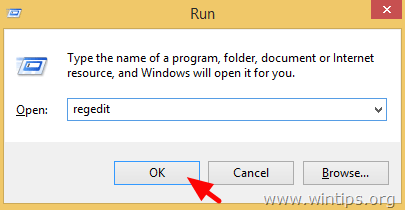
IMPORTANT: Before you continue, first take a backup of your registry. To do that:
- From the main menu, go to File & select Export.
- Specify a destination location (e.g. your Desktop), give a filename for the exported registry file (e.g. "RegistryUntouched"), select at Export range: All and press Save.
3. After you backed up your registry, navigate (from the left pane) to this key:
- HKEY_CURRENT_USER\Software\Microsoft\Internet Explorer\Desktop\SafeMode\Components
4. At the right pane, double click to modify DeskHtmlVersion value.
5. Set the Value data to 0 (zero) and press OK.
6. Close Registry Editor and restart your computer.
You 're done!
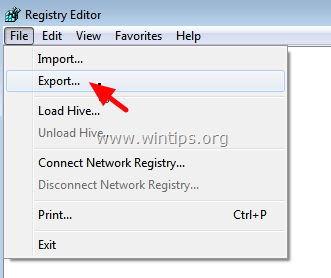
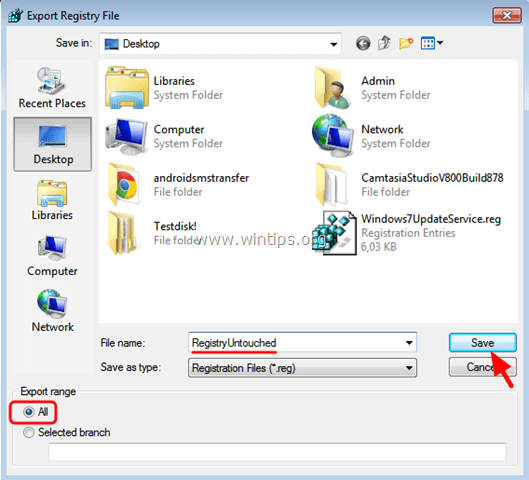
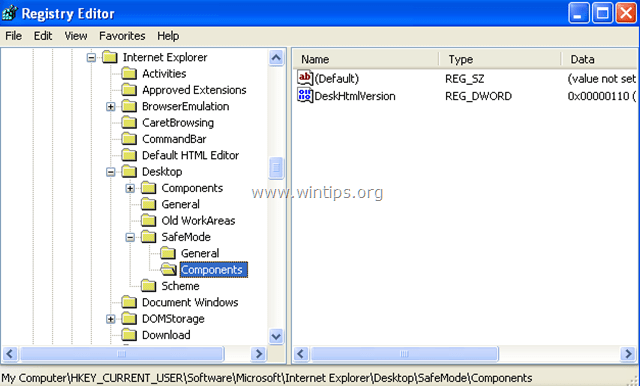
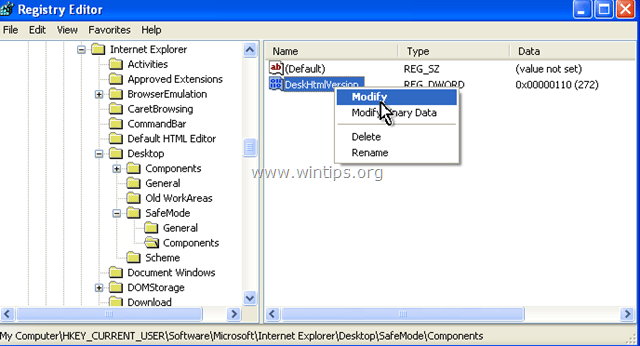
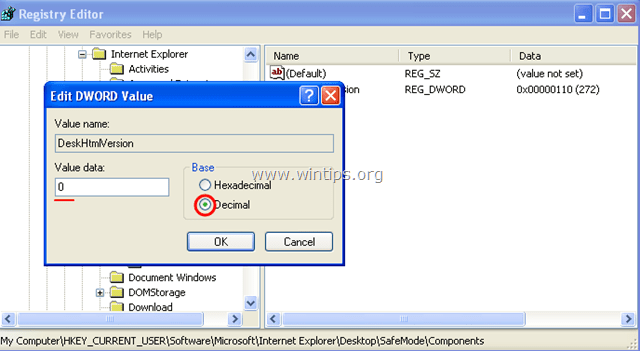
Comments
Post a Comment
If you any doubt , Please let me know